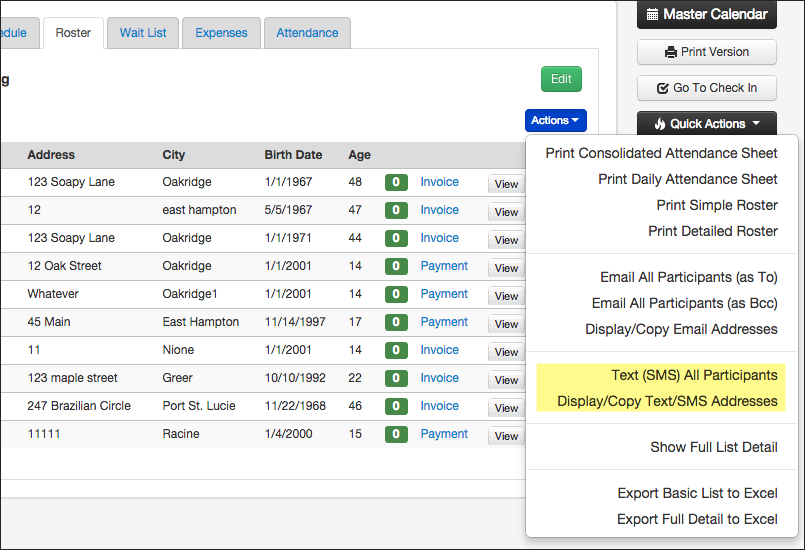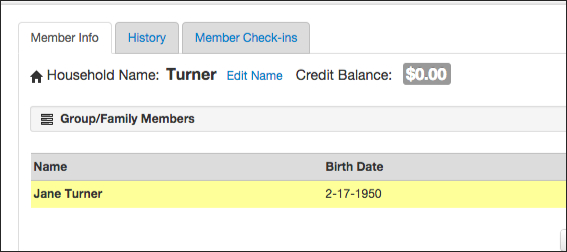SMS/Texting
You can now SMS/Text individuals as well as Program and League/Team rosters. There are two new fields on the Member profile to support this: an “Opt-in SMS/Text” checkbox and a drop down to specify their mobile provider/carrier. This is required because the text messages are actually sent to an email address that consists of the individual’s 10-digit phone number plus the specific email domain for that provider. For example 5554443333@att.net. In order for a customer to receive a text, they (or you via RecDesk Director) must have entered their mobile number and opted-in for text alerts by selecting mobile provider from the drop down.
Move Member to Different Household
A Member can now be moved directly to another Household rather than just being able to do a Merge with an existing profile in that other household. This simplifies those scenarios where a duplicate profile doesn’t exist but you want to consolidate Members under one household. See http://goo.gl/SzNJ01
Household/Organization Designation
Households can now be categorized as Households or Organizations. So, you can categorize as Organization and name it something like IBM or Coca Cola. The primary benefit is that it allows you to quickly search for and find members of that Organization either by last name or organization name. See http://goo.gl/7idGn6