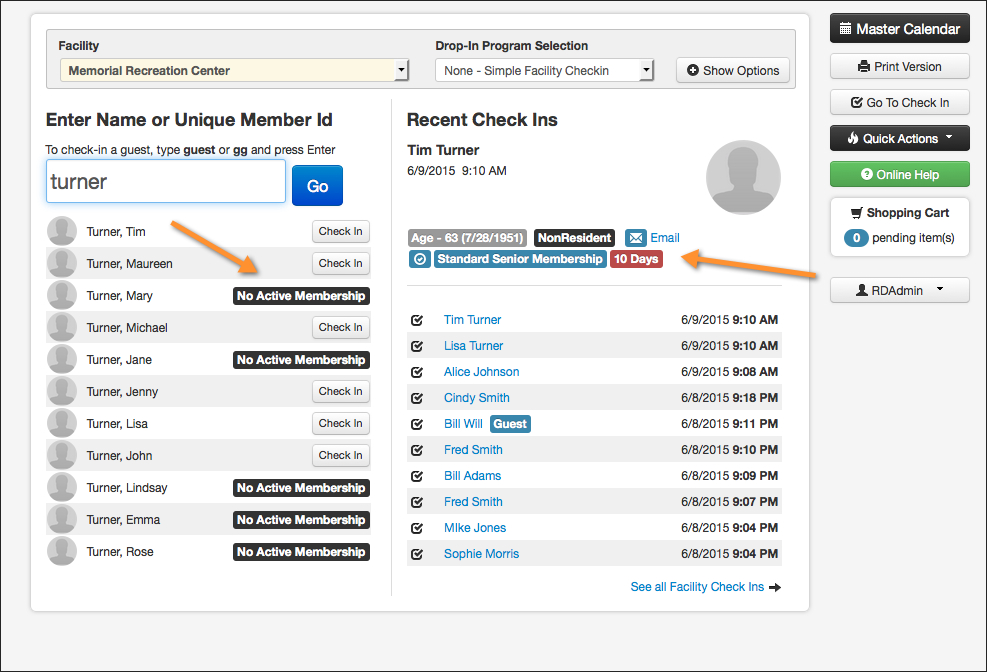We rolled in an update last night that enhances the Facility Check-In feature in two ways:
1) We’ve added the Member Badges (right-side of screenshot below) to give better visibility into what Memberships an an individual currently has plus other important inf (residency status, age etc). Also, if a Membership will be expiring within 14 days, a red badge will show up next to that check-in showing number of days till expiration
2) If the Check-ins are limited to specific Memberships and either a bar code is scanned or a last name is entered – ALL matching customers will be returned even if they don’t have an ACTIVE membership for designated memberships. They will just show up with a badge labelled “No Active Membership“. This allows for more transparency as to who and what information is in the system and allows the RecDesk user to handle accordingly.