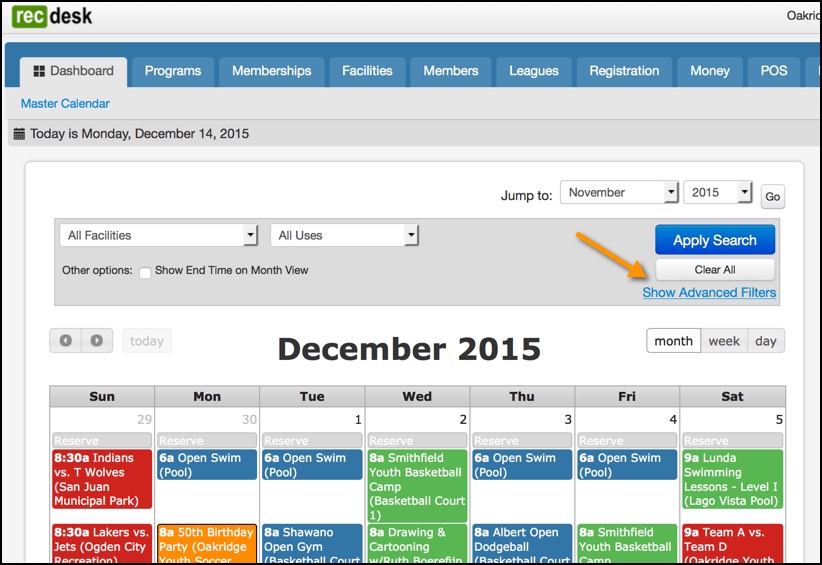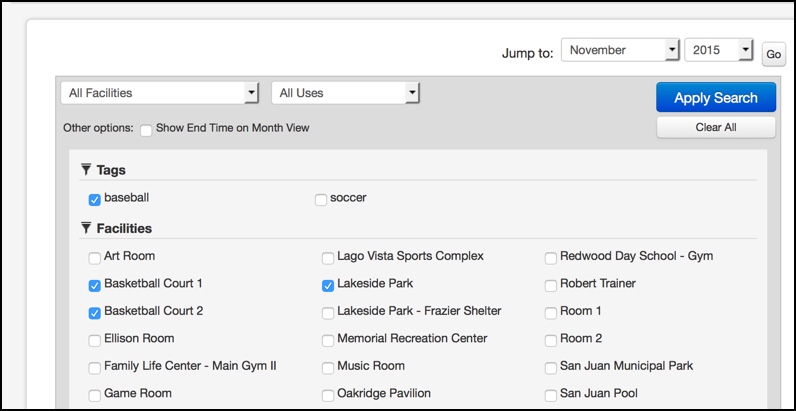We’ve enhanced the Master Calendar so that you can now filter it by Tags and/or selection of multiple Facilities. Simply click the Show Advanced Filters link on the Master Calendar page (see below). Then, select the Tags and/or Facilities you’d like to Filter By and click the Apply Search button. See below for screen shots:
RecDesk Software
300 Plaza Middlesex
Middletown, CT 06457
Call: (800) 325-7391
Important Links
Recent Blogs Posts
Recent Posts
COPYRIGHT © 2005-2025. RECDESK LLC. ALL RIGHTS RESERVED