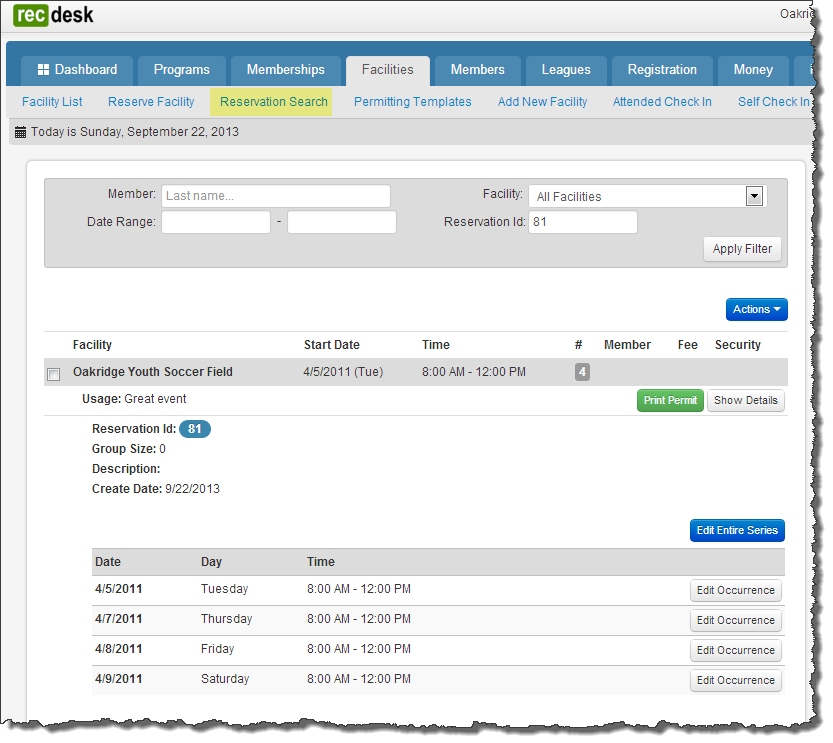We rolled out a release early this morning that our heavy facility scheduling and reservation customers will absolutely love! You can now easily search for (filter) reservations by Member (person reserving), Date Range, Facility or Reservation Number. The Reservation Search page also shows all the details of the reservation by clicking on the Show Details button. This will make it much easier than trying to find them on the calendar itself.
The Reservation Search page will be the default landing page whenever you click on View Reservation from the calendar pop-up, the Dashboard’s Recent Reservations tab and Member’s History tab. You can see the Reservation Search page below.
The second item include in this release is a new filter option on the Master and Facility Usage Calendars that will allow you to view Programs Only or Reservations Only. Navigate to the Master Calendar to see how that works