We pushed out a release on Sunday night that included a slew of enhancements and several minor bug fixes. On the POS front, we added a new View Option – List View. This complements the existing Button View and works great for Items that have longer, more descriptive names. Switching between the two is a piece of cake see below:
Default Button View
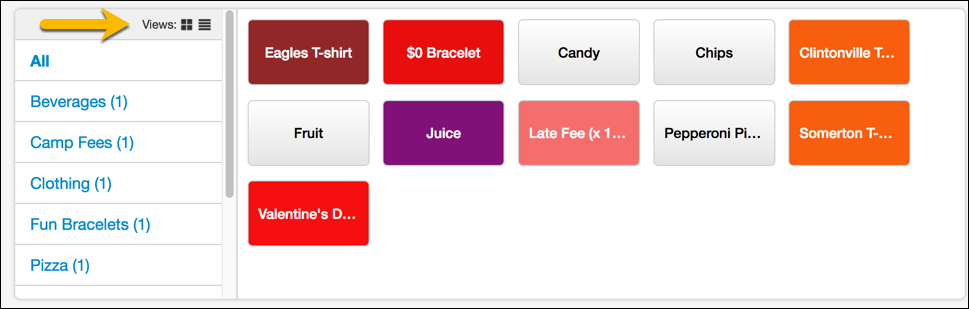
New List View

Other Updates
RecDesk Community – Facility Check-Ins Now Shown Under History – community members can now check their household members’ check-ins by navigating to the household members’ history page and clicking on the Check-ins sub-menu. The 20 most recent check-ins will show for each household member.
Security Update – Session Timeout – you can now reduce the time your users remain logged into RecDesk Director (default time is 180 mins.). Contact your RecDesk Customer Success Manager for more information or to make changes.
Security Update – Whitelist of IP Addresses Allowed to Log In to RecDesk Director – we can limit the IP Addresses of your RecDesk Director Users. Please contact your RecDesk Customer Success Manager to learn more or to activate.
League Auto-Scheduler Now Allows Deletion of All Time Slots
See complete list at Release Notes.
