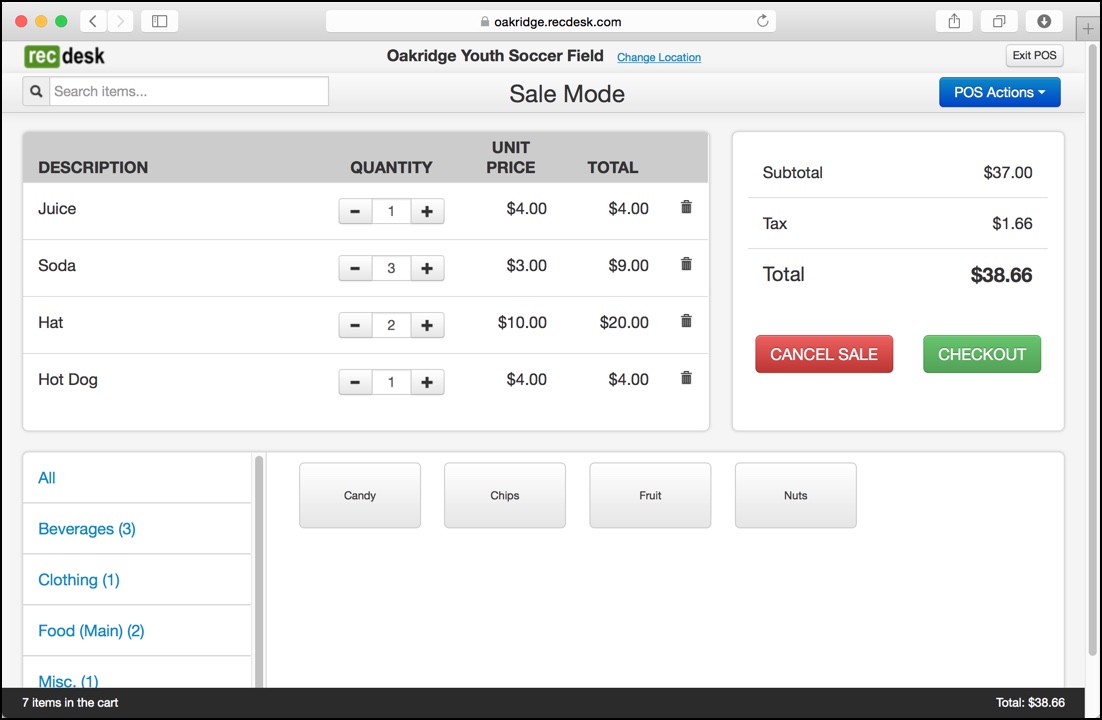Today marks the general release of the RecDesk POS module. The Point-of-Sale (POS) System allows departments to sell Items at various Locations like concession stands, or other Facilities, and have separate Terminals (Cash Registers) for each of those Locations.
We’ve put a lot of hard work and thought into making this part of RecDesk as easy-to-use and intuitive as the rest of our service. We will be making ongoing enhancements to the functionality provided by our POS module, but here is a short list of all the great things it provides starting today:
- Easy touch-screen friendly interface with big buttons
- Create your own Categories to organize saleable items by these Categories (Beverages, Food, Clothing etc)
- Associate General Ledger Account codes and Sales Tax codes at the item level
- Track & Manage inventory
- Handle Returns and Voids effortlessly
- Set up multiple POS Locations each with their own assigned items and inventory tracking
We’re offering training sessions today and tomorrow for our current customers and POS functionality is now part of the full-featured online demo. You can also read more about it in our Online Help Guide. Below are some selected screen shots to give you a quick idea of what it looks and feels like.
POS Terminal
Sale Items List
POS Item Detail