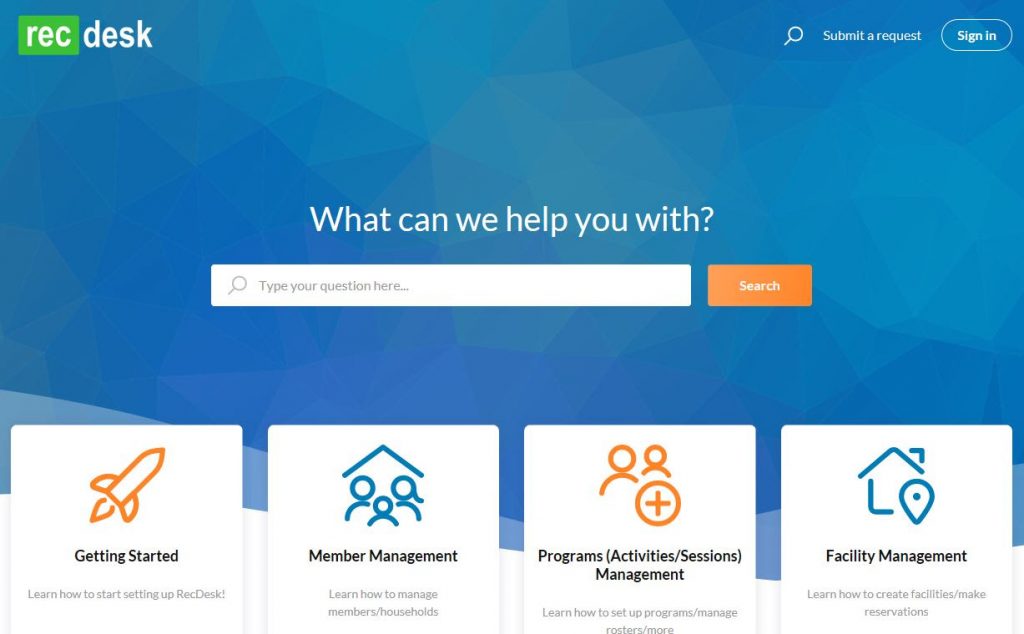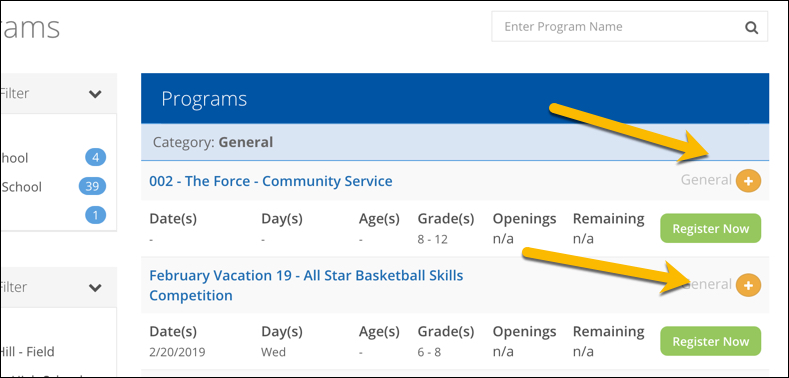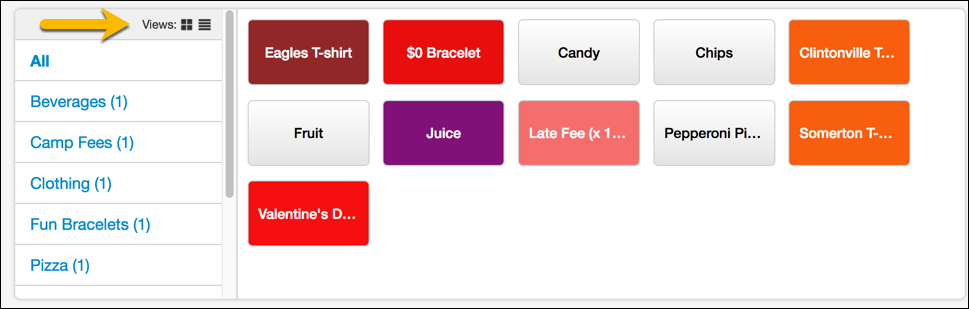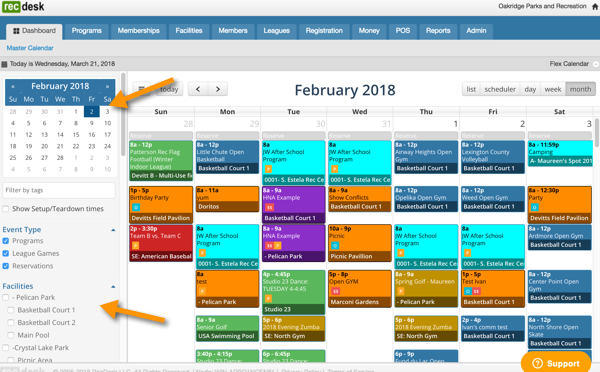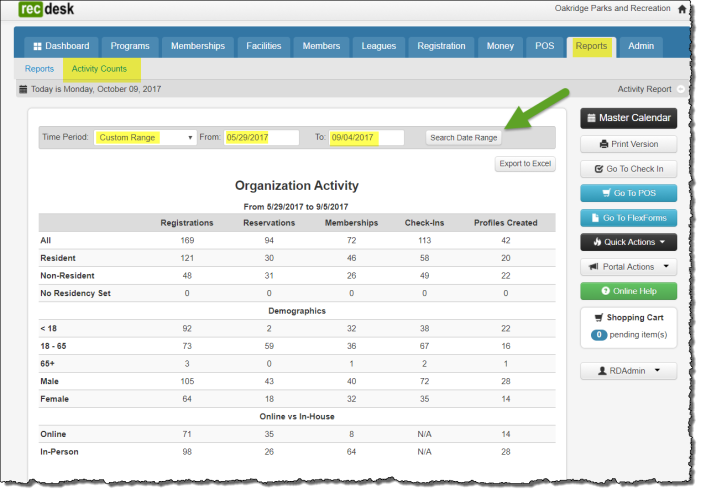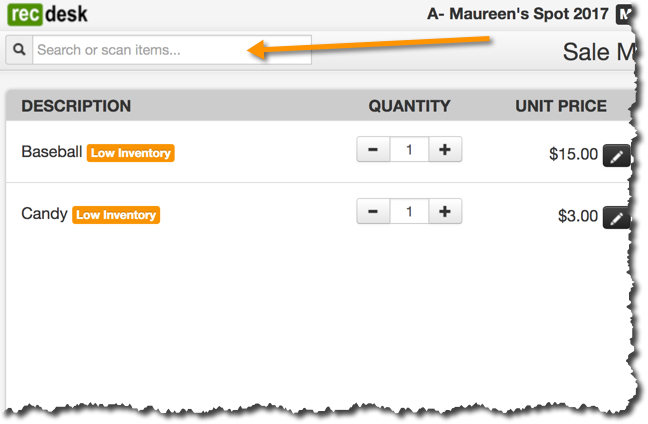RecDesk is Pleased to Announce Our SOC 2 Compliance Certification Renewal
RecDesk is a platform built on trust. From financial data to customer profiles and history, you trust us to protect your most important information. That’s why we’ve made security and […]
RecDesk is Pleased to Announce Our SOC 2 Compliance Certification Renewal Read More »